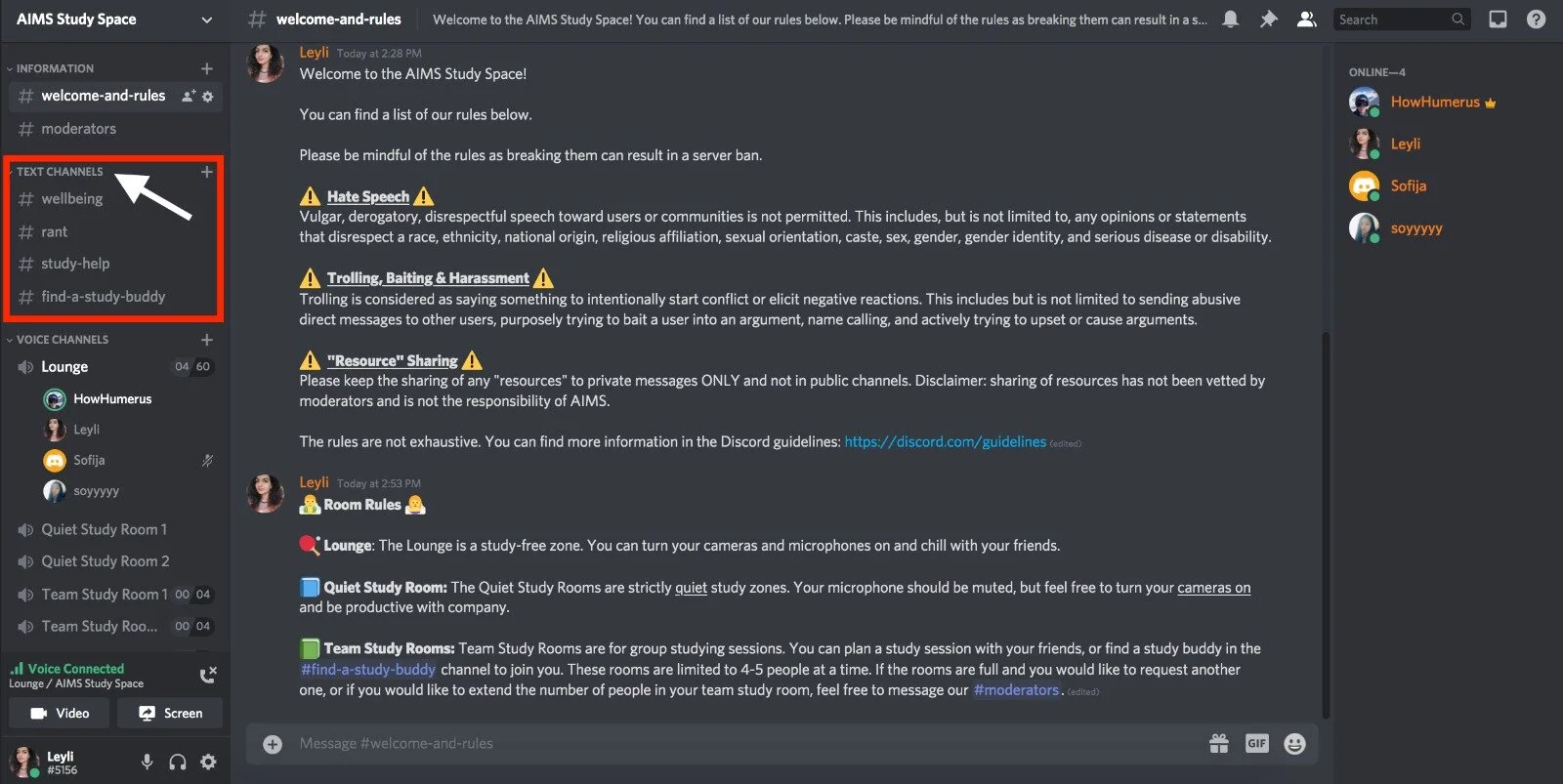how to join the virtual study space
You can join the Study Space via the Discord server link here.
You can find the Rules and information about Moderators under “Information” as indicated by the arrow on the left in the image below.
Under ‘Text Channels’ as indicated by the arrow in the image below, you can find a series of text channels where you can ask for specific study advice, rant about how much you hate the kidneys, find a study buddy, or talk about your wellbeing struggles and successes.
Under ‘Voice Channels’ as indicated by the arrow in the image below, there are different rooms where you can have a quiet study zone in the company of others, or a review study session with your friends.
The Lounge is a study-free zone. You can turn your cameras and microphones on and chill with your friends.
The Quiet Study Rooms are strictly quiet study zones. Your microphone should be muted, but feel free to turn your cameras on and be productive with company.
Team Study Rooms are for group studying sessions. You can plan a study session with your friends, or find a study buddy in the channel to join you. These rooms are limited to 4-5 people at a time. If the rooms are full and you would like to request another one, or if you would like to extend the number of people in your team study room, feel free to message our moderators.