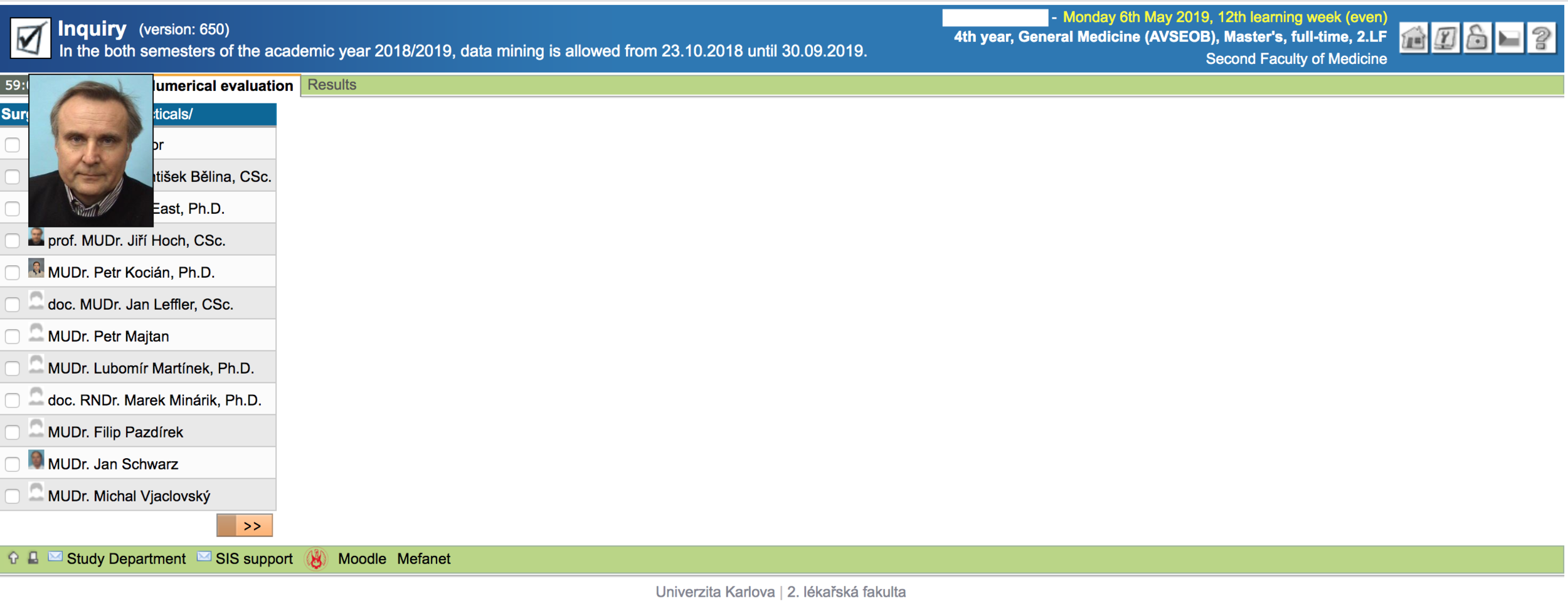study evaluation surveys
You can fill out the surveys as soon as you are finished with the subject and only during the corresponding year of study. Your anonymity is guaranteed in the whole evaluation process - there is no identifying information attached. The university and specific departments will only see the results and are then able to make changes accordingly.
The surveys are incredibly important tools and will cause definite, substantial changes within departments as the results are considered when determining the funding allocated to those departments. So reflect on the way you could use your voice for positive change — How did you benefit from this department? What could they modify that would improve your education?
Log into SIS with your student information. Click on ‘Inquiry’
At the next page, read the text, and then click the orange button labeled ‘Proceed’
You will then see a list of subjects that correspond to your academic year. Click on the orange “>>” button that is assigned to the specific subject you would like to evaluate
Select the professors within that department that you would like to evaluate. You can select as many professors as you would like. Most professors have an assigned photo that appears when you hover over the thumbnail. You will have this option once so make sure you select all of the professors that you would like to evaluate specifically. Once you evaluate a department, you may not do so again in the same year of study.
Select the options that best describe your learning experience. Fill out the text boxes with your specific assessment of the course! Describe positive and negative events, including your concerns. This is how you can influence change and make your voice heard.